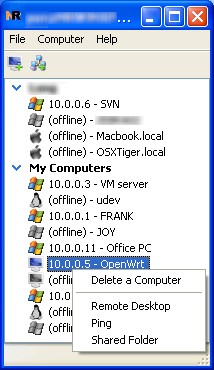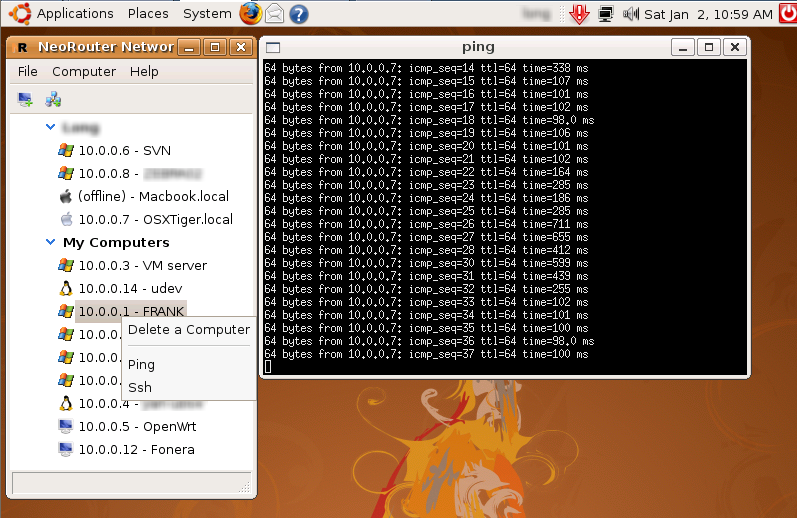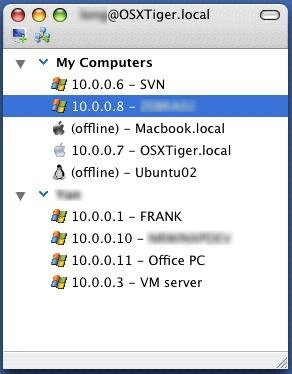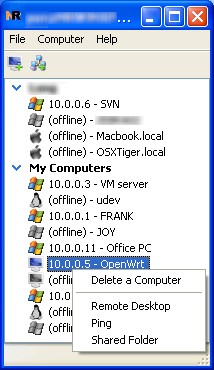Hello all.
I have been using NeoRouter for a while. It's an excellent software and love it. My main operating systems are Mac OS X and Ubuntu Linux. As a *nix programmer, I never had any issue with the lack of a decent GUI. But I have to admit that a GUI is handy sometimes and I think that's why many people posted requests here, especially for those friends who need NeoRouter and run Linux or OS X and yet don't know what a terminal is.
Therefore, I have decided to put my coding skills to good use and fill a void that really needs to be filled. I am writing a GUI frontend for the Linux, Mac OS X and Windows NeoRouter clients. Thanks for NeoRouter team provides the interface for the NRClientCLI so that I just need to implement the wrapper to extend it to the GUI. To be flexible, I use the python/wxPython, that is supported by most popular operating systems.
I release it as a open source project and publish it on sourceforge. Hope you like it.
download:
https://sourceforge.net/projects/nrclientx/files/source code:
https://sourceforge.net/scm/?type=svn&group_id=304440blog:
https://nrclientx.wordpress.com/On Ubuntu Linux:
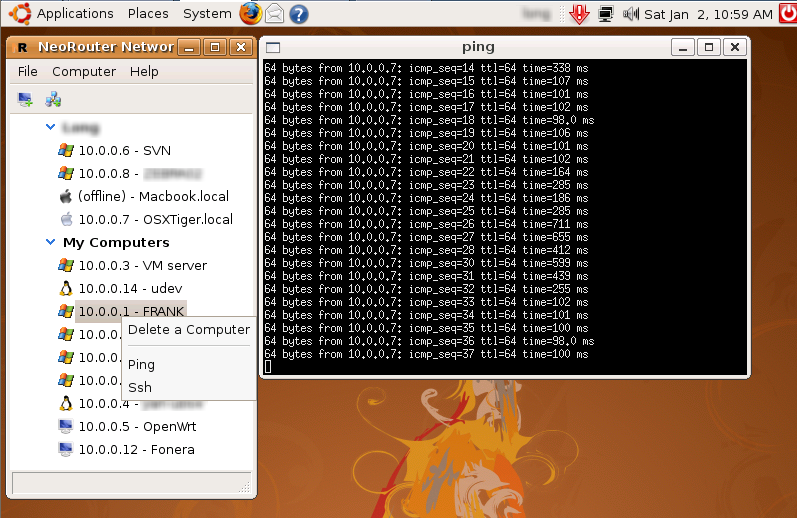
On Mac OS X:
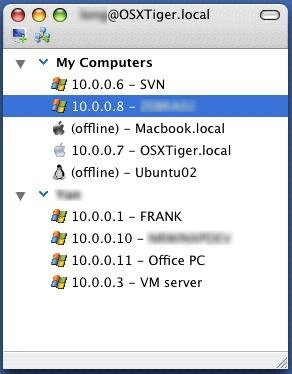
On Windows: