From NeoRouterWiki
(Difference between revisions)
|
|
| Line 9: |
Line 9: |
| | One of the computers is used as a home server at her home. It is always on and have stable internet connection. Alice installs the NeoRouter Server on this computer ([[NeoRouterWiki:ServerSetup]]). | | One of the computers is used as a home server at her home. It is always on and have stable internet connection. Alice installs the NeoRouter Server on this computer ([[NeoRouterWiki:ServerSetup]]). |
| | | | |
| - | ''Tip: If you have a web server, a Windows Media Center, a Windows Home Server, a Linux MythTV or a Small Business Server, you can simply use it as your NeoRouter server. Otherwise, you can choose any PC that is always on and has stable internet connection. The NeoRouter Server does not require much memory or disk space to run. | + | ''Tip: If you have a web server, a Windows Media Center, a Windows Home Server, a Linux MythTV or a Small Business Server, you can simply install NeoRouter server on it. Otherwise, you can choose any PC that is always on and has stable internet connection. The NeoRouter Server does not require much memory or disk space to run. |
| | '' | | '' |
| | | | |
| Line 17: |
Line 17: |
| | | | |
| | Now Alice can use NeoRouter to manage and access all her computers at home. | | Now Alice can use NeoRouter to manage and access all her computers at home. |
| - |
| |
| - |
| |
| | | | |
| | === How do I work remotely? === | | === How do I work remotely? === |
Revision as of 19:37, 16 November 2008
How Do I?
How do I manage all my computers at home?
Alice has three computers at her home and she want to use NeoRouter to manage them.
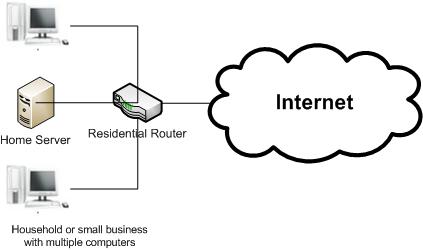
One of the computers is used as a home server at her home. It is always on and have stable internet connection. Alice installs the NeoRouter Server on this computer (NeoRouterWiki:ServerSetup).
Tip: If you have a web server, a Windows Media Center, a Windows Home Server, a Linux MythTV or a Small Business Server, you can simply install NeoRouter server on it. Otherwise, you can choose any PC that is always on and has stable internet connection. The NeoRouter Server does not require much memory or disk space to run.
On the other two computers, Alice installs the NeoRouter Client (NeoRouterWiki:ClientSetup).
Then Alice launches the NeoRouter Network Explorer (NeoRouterWiki:NetworkExplorer) from any of her computers, sign in using the administrator account she had setup during server installation (NeoRouterWiki:NetworkExplorer#Sign_In), then add all her computers to the computer list (NeoRouterWiki:NetworkExplorer#Manage_computer_list).
Now Alice can use NeoRouter to manage and access all her computers at home.
How do I work remotely?
How do I invite my family and friend to my network?